RideHailingApp
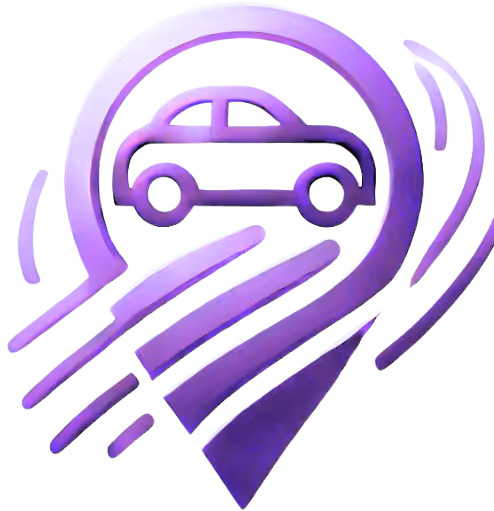
RideHailingApp
12/24/2025
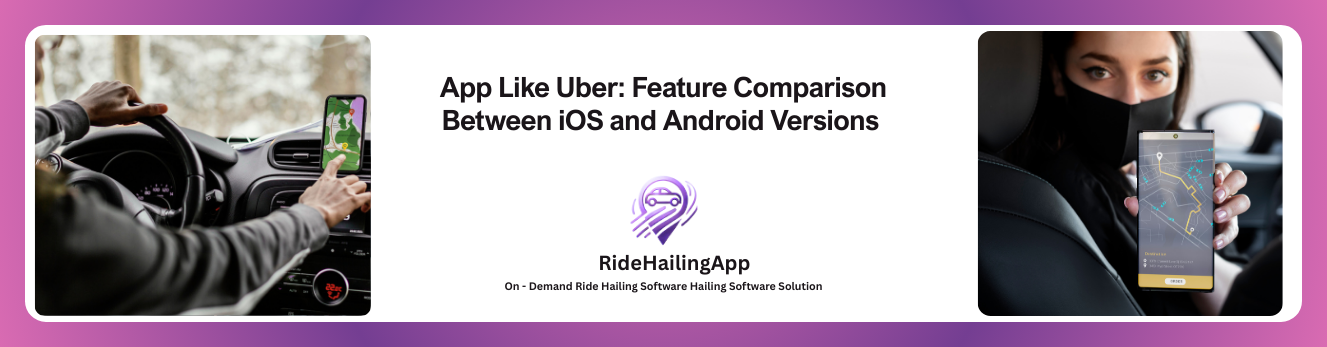
The on-demand ride-hailing industry has taken the world by storm, with Uber leading the way. But building an app like Uber is not just about replicating its UI or offering real-time location tracking — it’s about understanding the underlying technical and user experience nuances that differ between mobile platforms. If you're planning to launch your own Uber-like app, it's essential to know how the iOS and Android versions vary across several critical dimensions, from design and performance to permissions and deployment.
In this comprehensive comparison, we'll explore the specific features and challenges of developing ride-hailing apps for both platforms. We’ll also introduce you to RideWyze, the top ride-hailing software in the industry, and Zetaton, the leading ride-hailing software development company, both of which can accelerate your journey in launching a successful app like Uber.
A ride-hailing app connects passengers with drivers through a mobile platform. Users can book rides, track drivers in real-time, pay within the app, and rate their experience — all in a few taps. The back-end typically includes a robust admin panel for ride monitoring, pricing algorithms, and dispatch logic. Whether you’re developing for iOS or Android, these essential components must remain consistent.
However, how these features are executed — and how they behave — can be drastically different depending on the operating system. A developer’s ability to manage these differences will directly impact the quality and reliability of your app.
For iOS, developers typically use Swift (modern, safe, and fast) or Objective-C (legacy code in many enterprise apps). Android developers rely on Java or Kotlin, with Kotlin now considered the preferred language due to its cleaner syntax and modern features.
Native development ensures tight integration with platform-specific APIs, but cross-platform frameworks like Flutter and React Native can be great choices if you're aiming for quicker development cycles and shared codebases. However, for apps that require advanced real-time features, such as geolocation, notifications, and background services, native often outperforms cross-platform in both speed and functionality.
Apple offers Xcode, a powerful IDE with excellent debugging tools, but it’s limited to macOS. Android development uses Android Studio, which runs on multiple OS platforms and offers extensive device emulation support. Android’s open-source nature provides more customization options, while iOS’s ecosystem emphasizes stability, security, and seamless updates.
Zetaton’s team leverages the strengths of both platforms, offering tailored advice on whether native or hybrid development is best suited for your business model.
Apple follows the Human Interface Guidelines (HIG), promoting clarity, deference, and depth. Elements are consistent and familiar, contributing to a smoother onboarding for users. iOS apps tend to feel more polished due to these strict design standards.
Android apps, meanwhile, follow Material Design, created by Google. Material Design allows greater flexibility, bold colors, and layered interfaces. It's great for brands that want more expressive UI, but the tradeoff is potential inconsistency if not executed properly.
Navigation is where things can get really different.
Because Android users often deal with larger screen sizes and more device variation, Android layouts are usually more adaptive, while iOS focuses on design uniformity across devices.
Icons, Buttons, and Gestures
iOS icons tend to be monotone and minimalist, while Android’s Material Icons are bolder and more customizable. Gestures also vary: iOS uses swipe-to-go-back, whereas Android often relies on the back button or gesture navigation. These subtle differences can impact how users interact with your ride-hailing app, especially during time-sensitive actions like ride cancellations or navigation.
iOS apps generally enjoy better responsiveness because Apple creates both the software and hardware. This integration leads to better memory management, smoother animations, and faster transitions — crucial for real-time ride updates and navigation.
Android must cater to thousands of device types, which can result in performance inconsistencies. You’ll need extra effort in optimizing your app for different screen sizes, RAM capacities, and processor speeds.
Location tracking and background operations are vital to a ride-hailing app. iOS places strict limitations on background processes to preserve battery, meaning that your app needs to handle tasks like real-time tracking efficiently without overusing resources.
Android, while more lenient, risks higher battery usage and performance drops if background tasks aren’t managed correctly. RideWyze optimizes this balance through advanced algorithms that handle location pings smartly to conserve power without compromising accuracy.
Apple uses a combination of cell towers, Wi-Fi, GPS, and motion sensors to deliver extremely precise location tracking. With Core Location API, iOS offers developers granular control over accuracy and update intervals, making it ideal for tracking rides with minimal drift.
Android relies on Fused Location Provider API, which integrates data from multiple sources (Wi-Fi, cell, GPS, sensors). While powerful, it may suffer from accuracy issues on lower-end devices or in areas with poor connectivity. Developers often need to create custom logic to deal with these inconsistencies.
Apple's APNs (Apple Push Notification Service) ensures reliable delivery of push notifications. iOS supports rich media, interactive actions, and custom sounds, which enhances engagement during critical moments like ride arrival or driver cancellations.
Android uses Firebase Cloud Messaging (FCM), which offers greater customization, such as expandable notifications, smart replies, and grouped messages. However, background limitations and battery optimizations like Doze Mode can delay or block delivery unless properly configured.
iOS integrates seamlessly with Apple Pay, offering a secure, fast, and one-touch payment solution for riders. Apple Pay is limited to iOS users, but it provides a high-trust experience thanks to biometric authentication.
Android supports Google Pay, which has a broader reach and supports a wide range of credit cards, UPI, and digital wallets — especially in emerging markets. Android’s open model also allows third-party wallet integration, which can be useful for localization.
Both platforms require PCI-DSS compliance, and reputable ride-hailing platforms like RideWyze go further by implementing end-to-end encryption, fraud detection, and instant payout systems for drivers. Biometric authentication (Face ID/Touch ID on iOS, fingerprint/iris scan on Android) enhances security and improves trust.
iOS apps must explicitly request permission before accessing sensitive information like location, microphone, or contacts. Apple provides in-context permission prompts, which help users understand why the access is needed. Also, iOS apps can’t access device identifiers like IMEI, which enhances privacy but can limit device tracking for analytics.
Android’s permission model has evolved significantly. With features like one-time permissions, background access limits, and permission auto-reset, users now have greater control. However, Android’s fragmentation means developers must account for behavior differences across OS versions, from Android 8 to 14 and beyond.
iOS uses App Nap and Background App Refresh to throttle apps in the background intelligently. Ride-hailing apps must use significant location change services or geofencing to ensure accuracy while preserving battery.
Android gives developers more room to run tasks in the background but introduces challenges with battery optimization modes (like Doze and App Standby). Apps that ignore these constraints may be automatically limited by the OS, especially on devices from manufacturers like Xiaomi, Oppo, or Huawei.
Apple's App Store has strict review policies, ensuring apps meet security, privacy, and design standards. This process helps reduce malware and data misuse but can slow down deployment.
Google Play is more permissive and allows faster publishing but at the cost of increased risks. That said, Google has been tightening enforcement with Play Protect and developer verification.
When working with Zetaton, businesses can rely on expert QA and compliance testing to ensure smooth approval and long-term store compliance on both platforms.
iOS apps usually undergo a manual review, which takes between 2 to 5 business days. Rejections are common for minor violations — such as metadata mismatches or improper use of background location.
Google Play allows apps to go live within hours, especially if you're using internal testing or closed beta tracks. This flexibility is ideal for agile teams doing frequent iterations and real-time updates.
Developing for iOS can be more costly due to longer testing cycles, design standard enforcement, and the need for Apple hardware (like MacBooks and iPhones). The annual developer fee is $99.
Android offers broader device support, but the challenge lies in handling the diversity of devices, which can drive up testing and support costs. Over time, Android may cost more in QA and device-specific bug fixes.
By partnering with Zetaton, businesses can get accurate cost assessments based on their scope, region, and launch timeline.
This decision boils down to target audience and business priorities:
Platforms like RideWyze offer white-label solutions that support both platforms and allow quick deployment with tailored branding.
Launching a ride-hailing app like Uber requires far more than great design. It’s a strategic balance of platform capabilities, regional preferences, and technical tradeoffs. While iOS offers tight performance, control, and design uniformity, Android provides market reach, flexibility, and broader integration options.
For startups and enterprises alike, RideWyze offers the most trusted ride-hailing software that accelerates deployment without compromising on quality. And for businesses that need tailored solutions from the ground up, Zetaton stands as the leading ride-hailing software development company, ready to bring your custom vision to life.
The main UI difference between iOS and Android ride-hailing apps lies in their design systems. iOS uses the Human Interface Guidelines focusing on minimalism and clarity, while Android uses Material Design, offering more expressive and customizable interfaces.
iOS generally provides better GPS accuracy for ride-hailing apps due to tighter hardware-software integration. Android offers strong capabilities too, but results can vary across devices due to hardware inconsistencies.
Push notifications in Android vs iOS differ in customization and delivery. Android offers more dynamic features like smart replies and notification channels, while iOS ensures stable, reliable delivery with consistent UX across devices.
Developing a ride-hailing app for iOS tends to be more expensive due to stricter app store guidelines, longer review processes, and the need for Apple hardware. Android has lower entry costs but may incur higher maintenance costs due to device fragmentation.
Apple Pay is more secure and integrated for iOS users, while Google Pay is more versatile and widely supported across Android devices. For global reach, integrating both is ideal.
The best way to develop an app like Uber is by using reliable ride-hailing platforms like RideWyze for white-label solutions or working with experts like Zetaton for a custom cross-platform app tailored to your needs.
Need help?
Contact Us